The Learning station Cookie Policy
Strictly required
These cookies are essential in order to enable you to move around the website and use its features.
Without these cookies services you have asked for cannot be provided.
Non-essential cookies Service provided by CrazyEgg
These are any cookies that do not fall within the definition of essential cookies, such as cookies used to
analyse your behaviour on a website (‘analytical’ cookies) or cookies used to display advertisements to
you (‘advertising’ cookies).
Functional
These cookies allow the website to remember choices you make and provide enhanced functionality and
personal features.
Performance
These cookies help to improve the performance of the website. For example, they collect information
about which pages visitors go to most often and help us to provide a better user experience.
We do not share our data with any 3 rd Parties and the information is only used for monitoring purposes.
Google Analytics
We use Google Analytics for analytics. This cookie is used to distinguish unique users by assigning a
randomly generated number as a client identifier. It is included in each page request in a site and used to
calculate visitor, session and campaign data for the sites analytics reports. By default it is set to expire
after 2 years, although this is customisable by website owners.
Facebook Pixel
Facebook Pixel is a tracking code which allows us to track and monitor the success of advertisements we
use on Facebook and Instagram and to improve the effectiveness of those advertisements by recording
information such as the device you used to access our website and the actions you took on our website
using cookies. We may also use Facebook Pixel to create retargeting advertisements and custom
audiences for our advertisements on Facebook, Instagram and on our website.
Facebook aggregates data gathered from our use of Facebook Pixel on our website with data it gathers
from other sources, in order to improve and target advertisements displayed on its website or via its
services, to improve its systems and to provide measurement services to third parties which use
Facebook’s advertising services. You can find out more about how Facebook handles information they
collect about you and other individuals by accessing their privacy policy, which is available here:
https://www.facebook.com/about/privacy
How to disable cookies in your browser
Here's how to prevent new cookies from being installed and how to delete existing cookies. The exact procedure
depends on which browser you are using.
-
Internet Explorer
To prevent new cookies from being installed and delete existing cookies:
http://windows.microsoft.com/en-GB/internet-explorer/delete-manage-cookies -
Firefox
To prevent new cookies from being installed:
https://support.mozilla.org/en-US/kb/enable-and-disable-cookies-website-preferences -
Google Chrome
To prevent new cookies from being installed and delete existing cookies:
https://support.google.com/chrome/answer/95647?hl=en -
Safari
To prevent new cookies from being installed and delete existing cookies:
http://help.apple.com/safari/mac/8.0/#/sfri11471
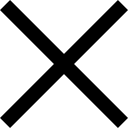

 Student Login
Student Login